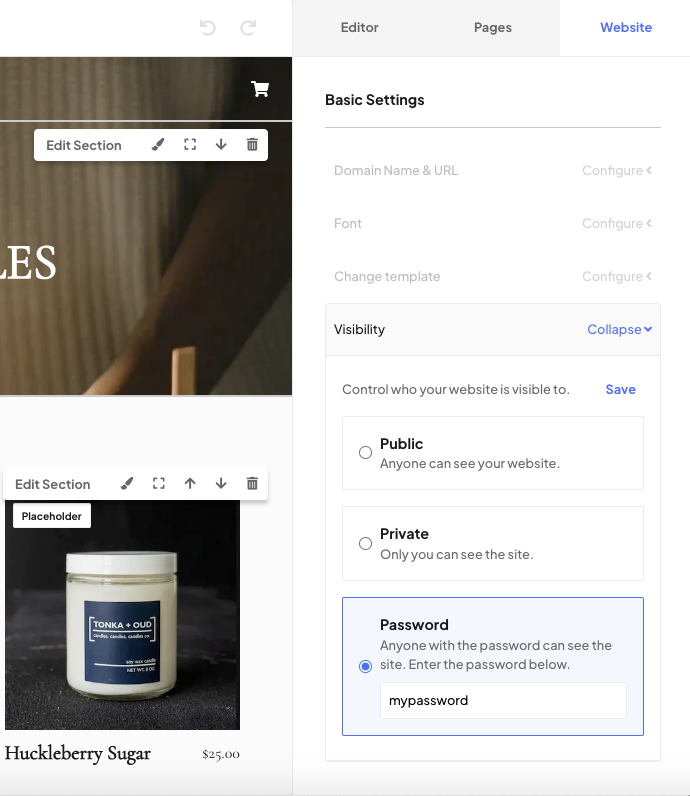Control who can see your site (Public, Private, vs Password Protected)
Use Site Visibility to control who sees your site. Your site is by default "Public", meaning anyone can see it.
You can easily make your site private to hide it from all visitors if you're still working on it, or add a password to make it accessible to some visitors.
This guide reviews the different site availability options and how to control your site visibility.
Site availability options
Public
When your site is public, all and any visitors can access your site from any connected domain.
Private
When your site is private, only the website owner can see it. Other visitors will see a "This website is private." message. It can be helpful to set your site to Private if you’re still building your site. You can use this setting on trial or paid sites.
Password protected
When your site is password-protected, visitors see a prompt to enter the password. You can use this setting on trial or paid sites.
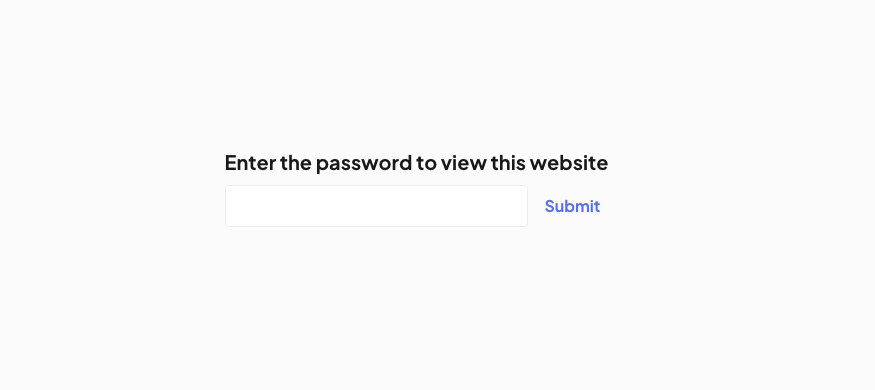
How to change your site's visibility
To change your site’s availability:
- In the top right within your website builder, click Website.
- Click Visibility.
- Select Public, Private, or Password Protected.
- If you choose Password Protected, make sure to input your desired password.
- Click Save.