Multiple Website Management
You can manage multiple sites from a single Jemi account.
Each one has its own billing subscription. This guide explains how to start a new site, switch between your sites, and set up billing.
Each website you create is paid for separately. For more information, visit our Pricing page.
Pay for multiple sites
While you can log into and manage multiple sites using the same email address and password, keep in mind:
- You'll pay/upgrade for each site separately.
- You can subscribe with different credit cards.
- You can have your sites on different plans and billing cycles.
Add a new Jemi site to your account
To create a new site on your account:
- Login to your Jemi account.
- In the top-right corner, click Create Website.
- You'll see the newly created website added to your list of websites below.
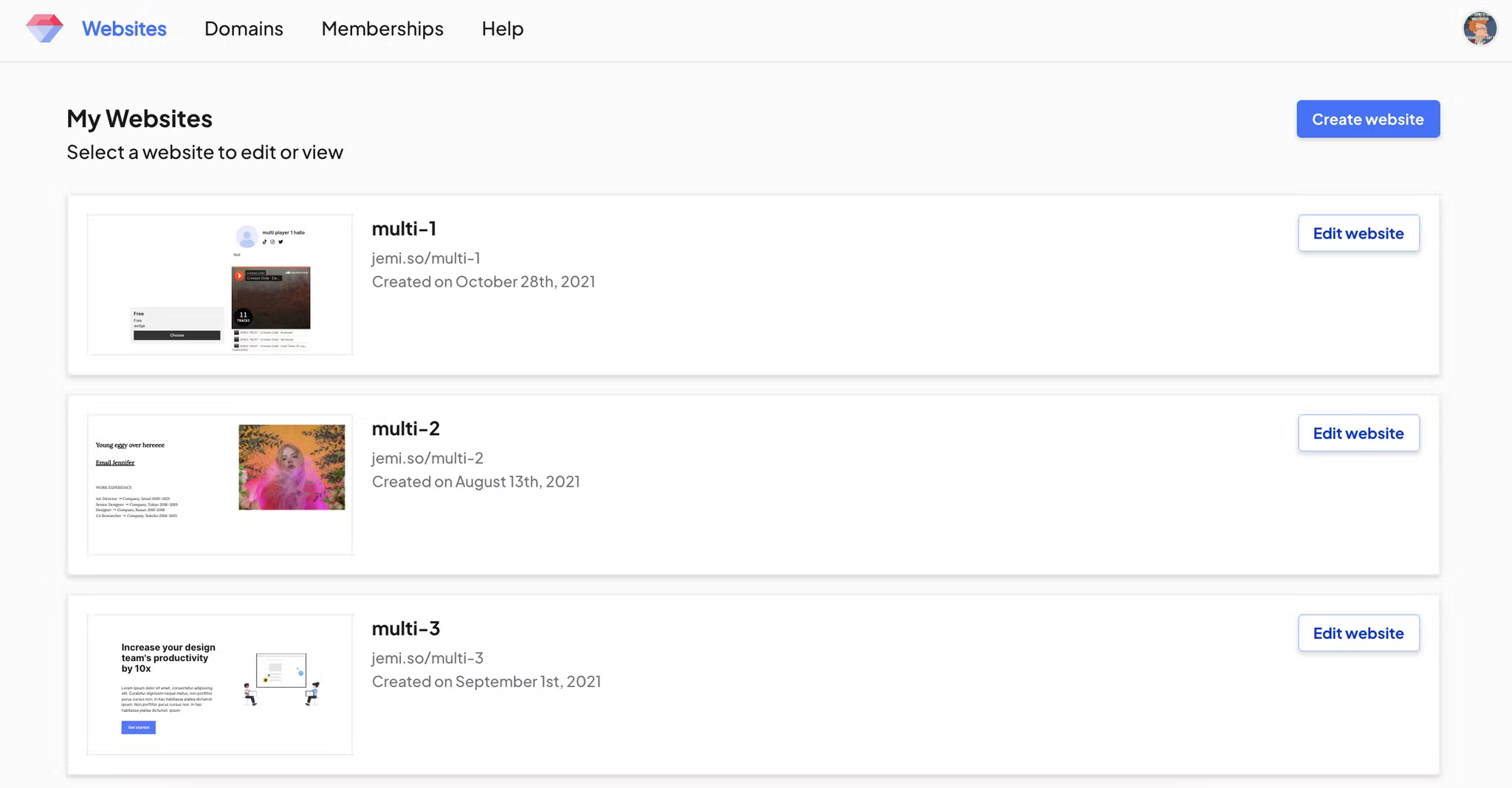
Switch between sites
To switch between sites while logged in:
- Click here to open the account dashboard, which displays all sites, domains, and other subscriptions connected to your account.
- In the dashboard tab, you'll see each site's thumbnail image, title, and primary domain.
- Browse for the site you need. Hover over the site's thumbnail and click Edit Website to open it in the same browser tab.
If you still have questions, you can email us at assistant@jemi.app.
