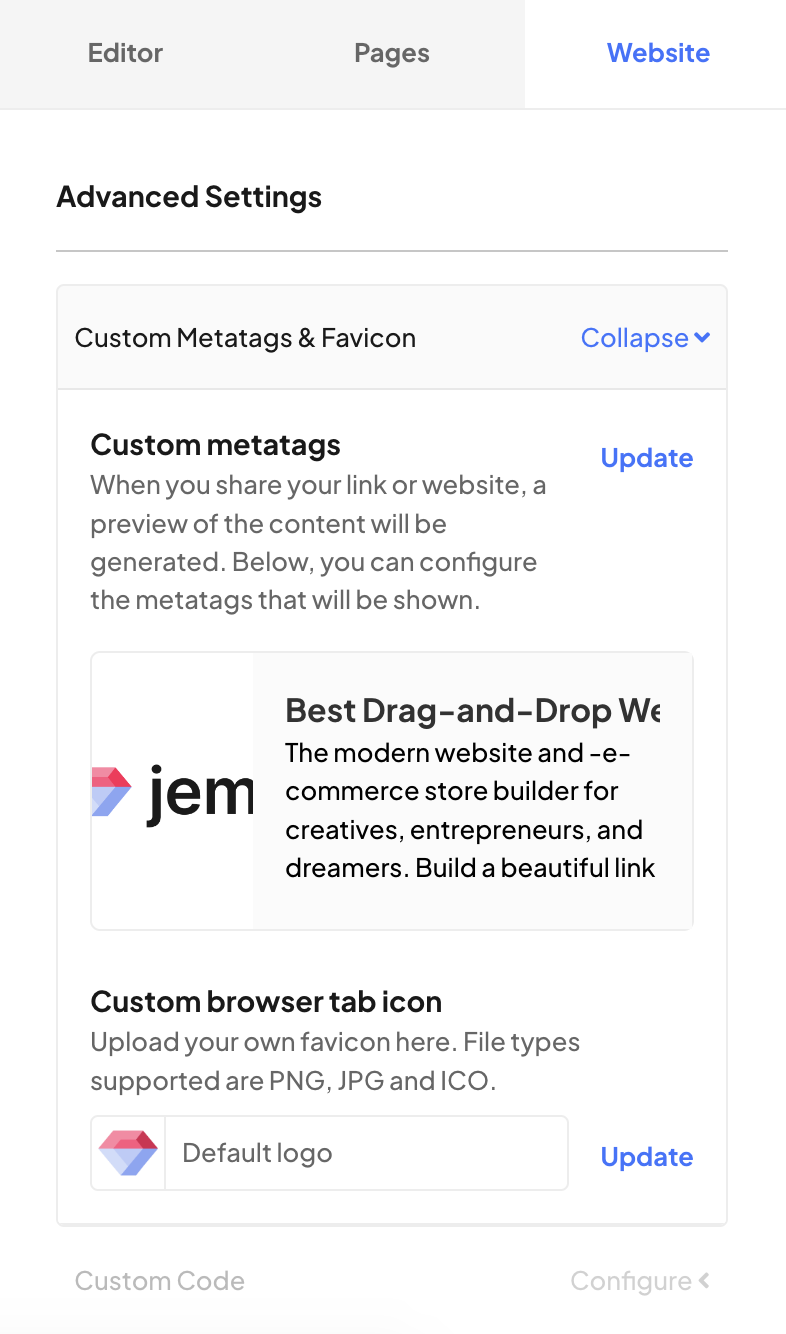Custom Logo & Favicon
Adding a custom logo
To add a custom logo for your website, click on the "Pages" tab on the right, and click on the "Logo" text. Click "Add a logo" and upload a .png or .jpg image as your logo. Your logo will appear on the top left corner of your website on all pages.
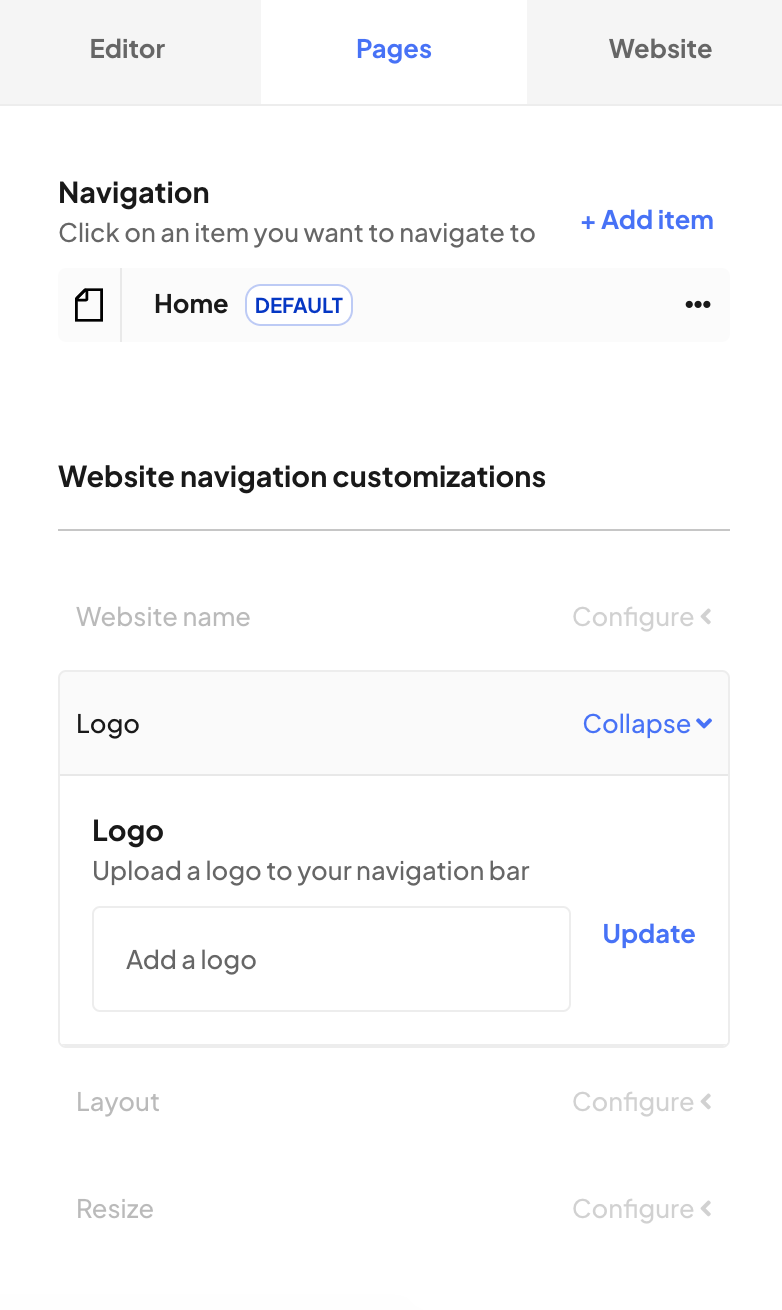
Add a custom favicon (i.e. browser icon)
You can add a custom favicon (i.e. browser icon) by going to the "Website" tab on the top right. From there, you can click on "Custom Metatags & Favicon" and scroll down to the "Custom browser tab icon" section. You can add your custom icon directly here.