Background Style
You can change the background color and image ofeach section. To do this click on "Edit Section" → "Style section". From there, you'll have the option to update the "Background color" and "Background image".
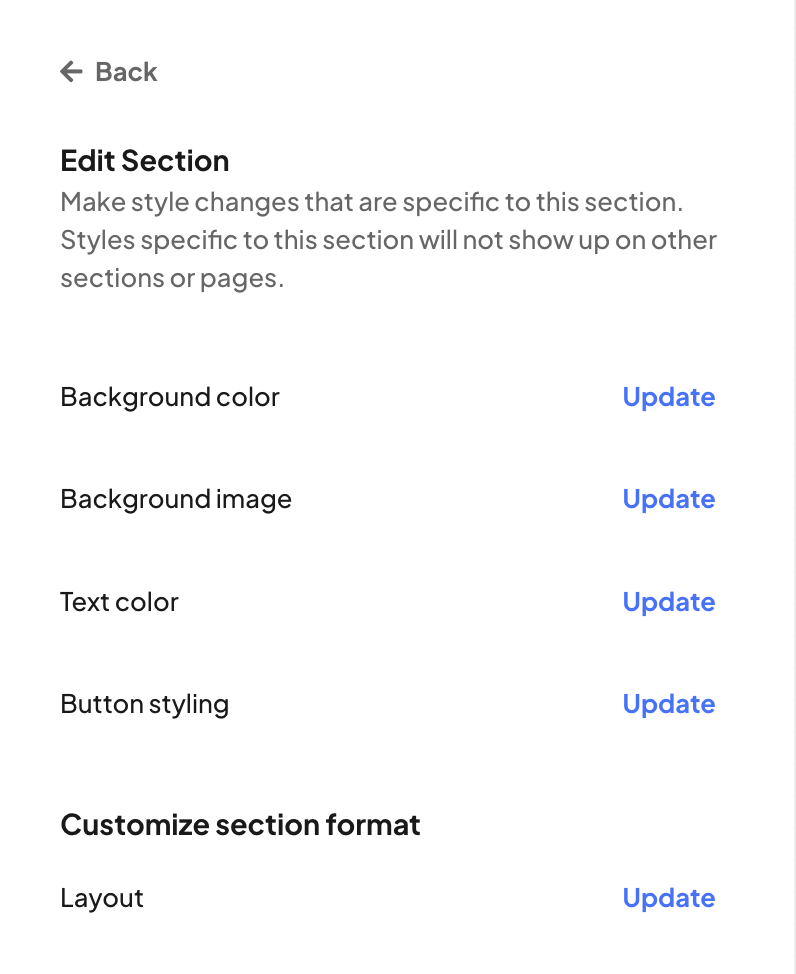
If you want your entire page to have the same styling properties (background color, font color, etc), then you should NOT add multiple sections to your site.
Instead, you should add blocks, pre-built layouts, and empty layouts so you can just add in more content with the style being consistent throughout.
