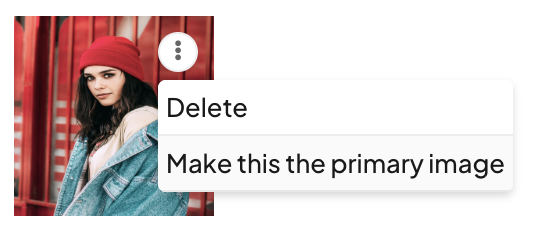Adding product images
You can add product images so that your customers have a better idea of what exactly they are purchasing.
Adding a product photo
To add a photo to your product, you can click on the product you want to add photos to, scroll down to where it says "Product photo", and then choose "Upload your own image" or "Select an image from Unsplash".
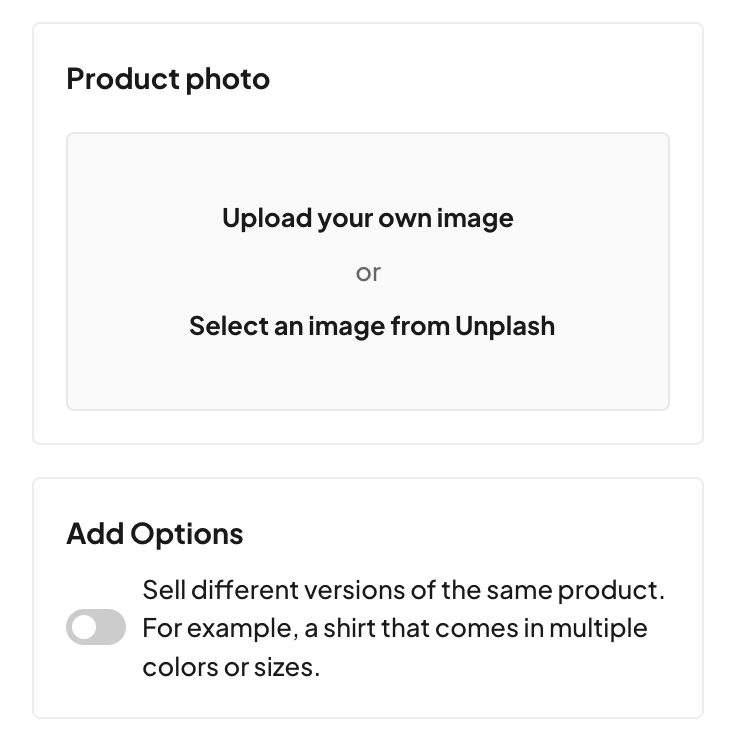
Uploading more than 1 photo
If you want to upload more than 1 photo for your product, you'll have to be on the Pro or Business plan.
To upload more images for your product, all you have to do is select between "Upload your own image" and "Select an image from Unsplash" as you did for the first photo. You can upload up to 5 photos per product.
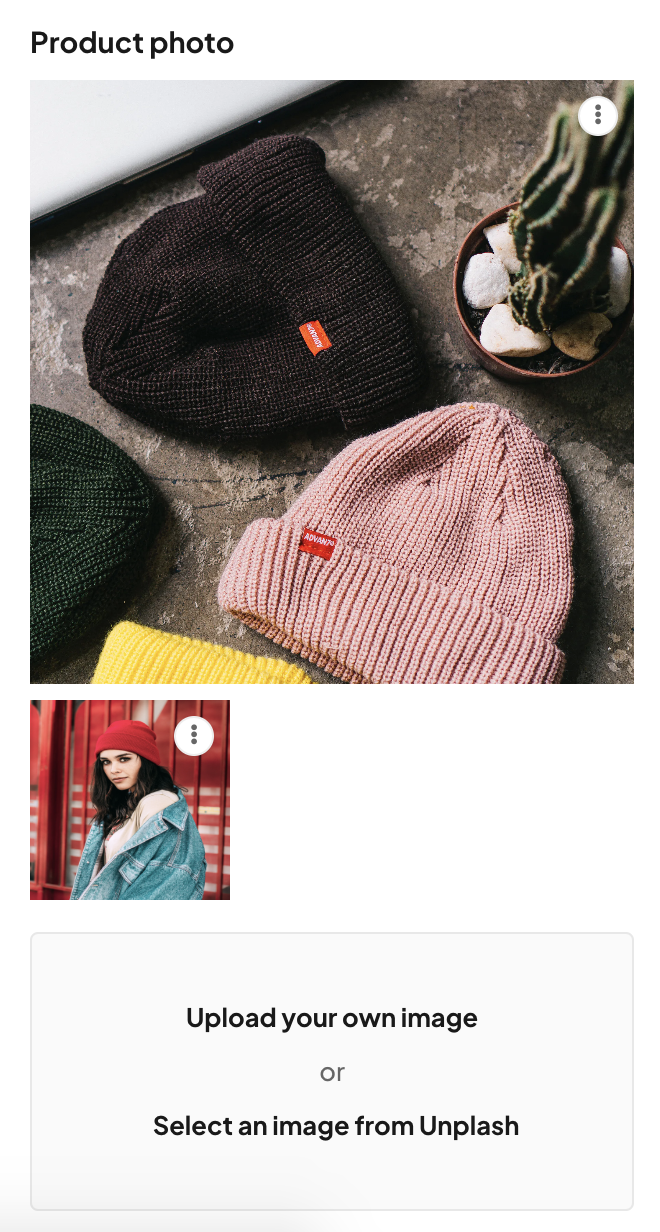
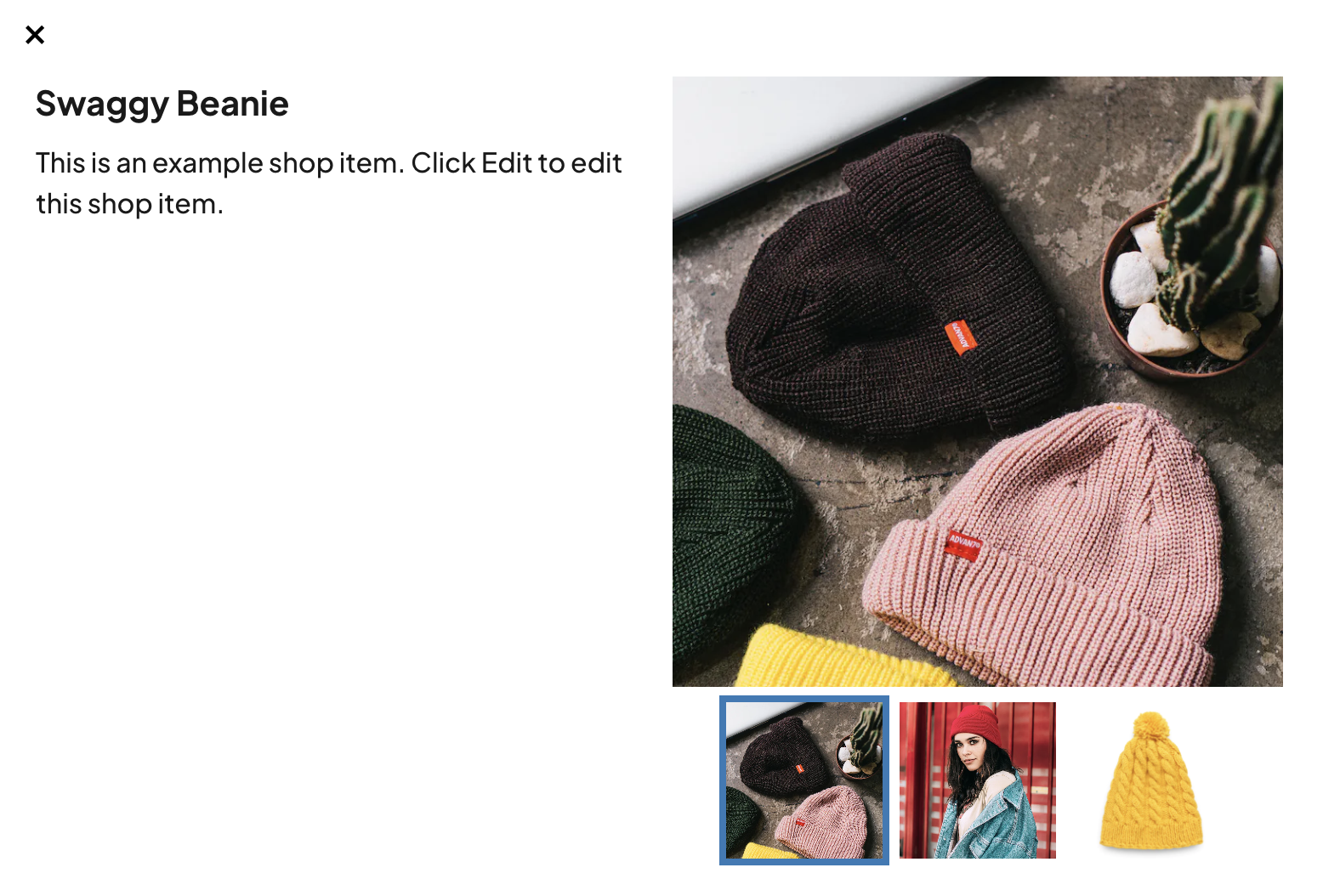
Choosing a primary photo
A primary photo is the one that your visitors will see first when looking at your website. To change the primary photo of your product, click on the top right menu of the photo you want to set as your primary photo, and click "Make this the primary image".