Setting up Google Analytics
Google Analytics
Before you find your Tracking ID, you must create aGoogle Analytics Property in order to generate your unique Tracking ID.
Once you have created your Property, here is how you can find your Tracking ID and add it to your Jemi account.
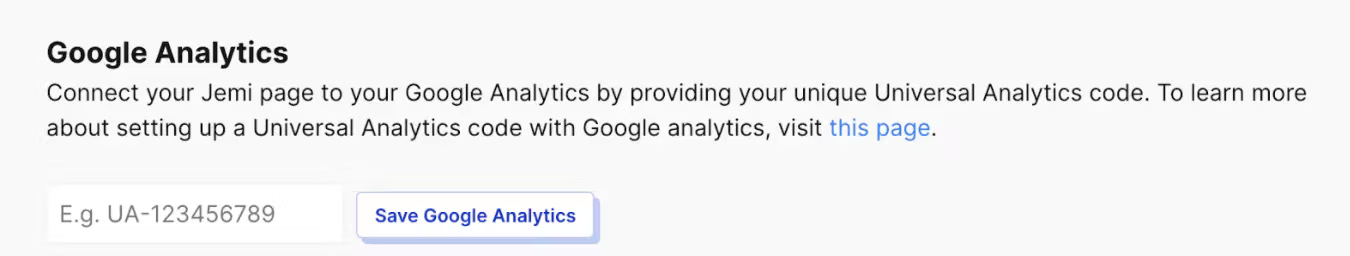
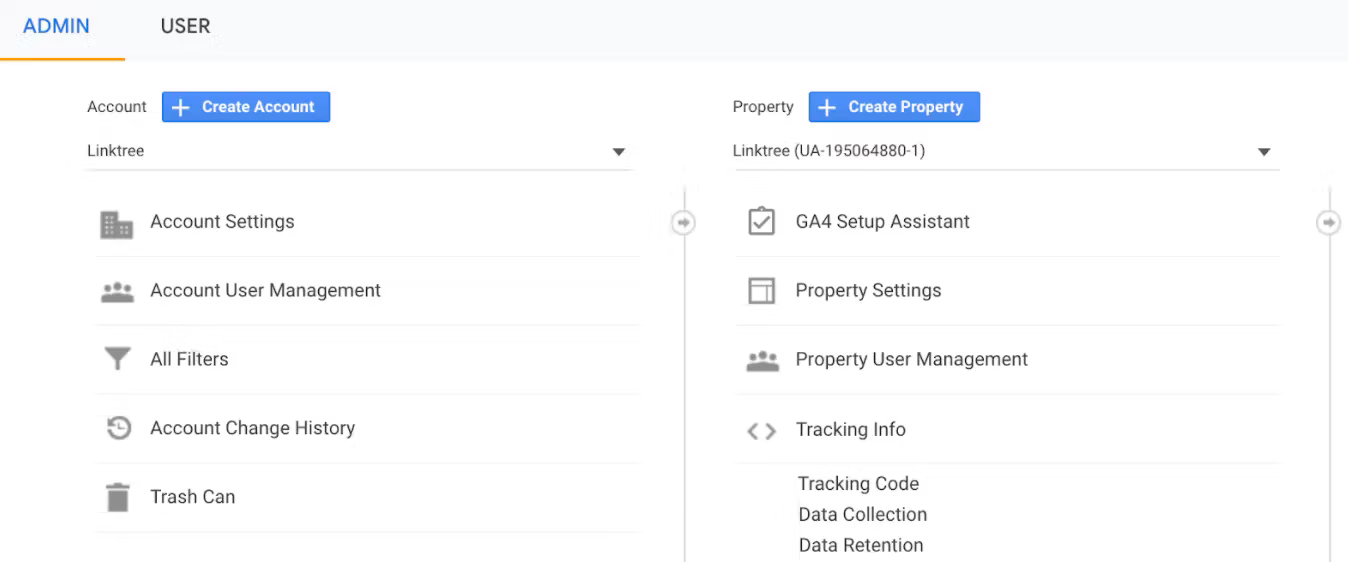
- Sign in to your Google Analytics account
- Click Admin located on the left-hand menu
- Select your account from the drop-down options in the Account column
- Select your Property from the drop-down options in the Property column
- Under the Property column click ‘Tracking Info’
- Select ‘Tracking Code’ from the options
- Your Tracking ID is displayed at the top of the page.
- Copy your Tracking ID
- Log in to your Jemi Dashboard
- Go to the “Google Analytics” section found under the Integrations tab
- Paste your Tracking ID in the Google Analytics field.
